Categories group similar assets together in your accounts. The category is a lay-person "friendly" grouping for the asset E.g. "Bank accounts".
Choose a category from the drop down list, or if one is not there, type it in. Don't type the description of the asset here! You can add as many extra categories as you want. E.g. you could add a certain PEP as a category, then enter the components of the PEP, the details would be grouped together under the heading for the category in the asset report.
Non Estate Value Assets
If a category is added, Probate Plus will ask you whether or not the category forms part of an estate's value - answer "Yes" or "No". If you answer "No", Probate Plus will record the details of the asset for information only, but will not allow any actions to be performed on the asset, and the asset will not appear in the assets schedule report. However, the "non estate value" assets will appear in the report titled "Summary of non asset estate parts". This is useful if you want to record, say, joint property, gifts inter vivos or settled property.
Non-estate assets will not have a tick in the box next to them when you view them in the drop-down menu. See the Gifts in the image below as examples.
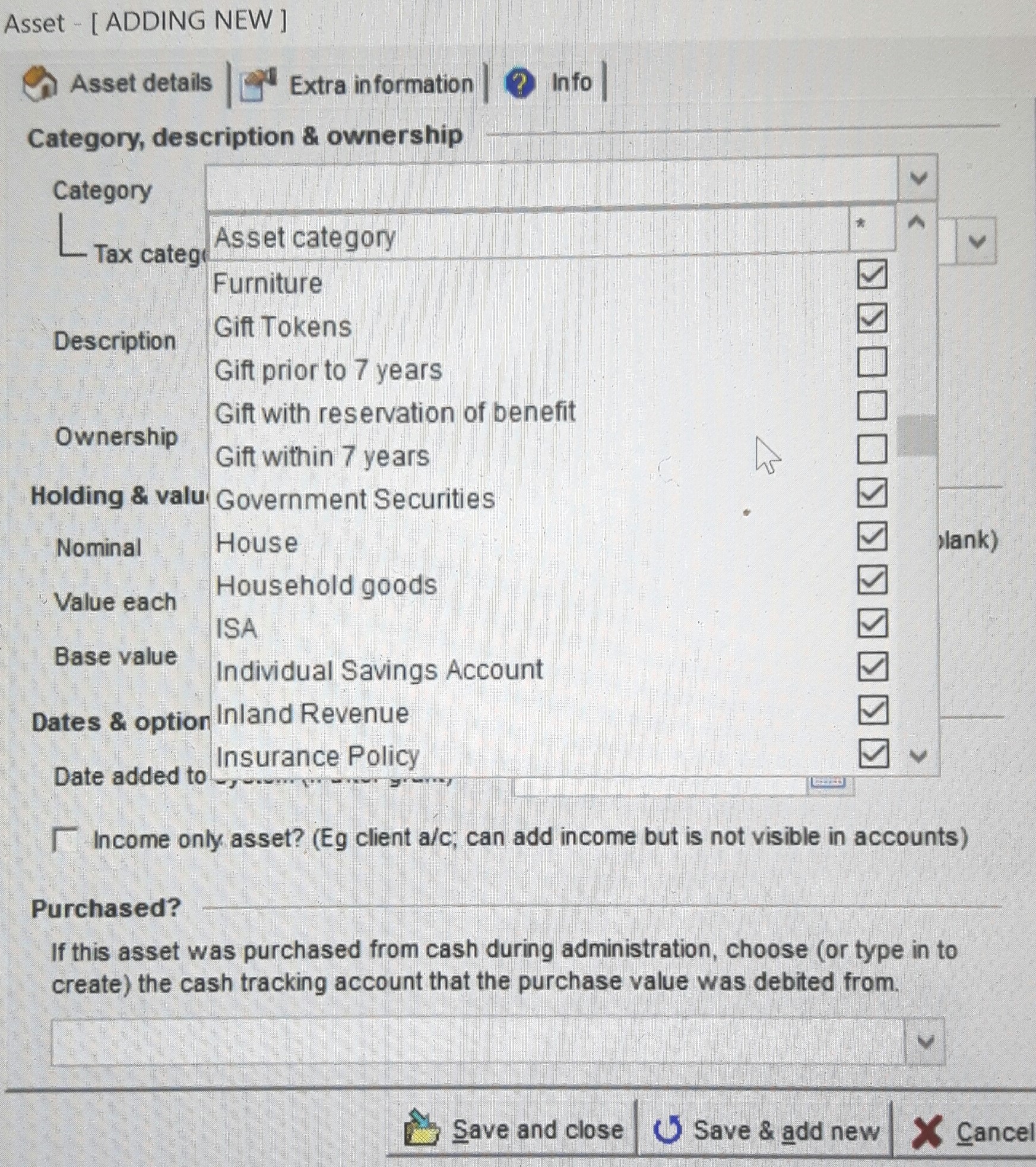
It is possible to remove unused Asset Categories if, over time, you wish to. This can be done under the Options settings under List Management.
