It's easiest to order more units from within Probate Plus itself.
As part of the ordering process you'll need to supply your key ID, found under 'File...Per-estate licensing system (PECS)...Buy more units', which will show the screen below.
In the example screenshot the key ID is in the yellow box and obscured, however your "live" code will show a full number in the format Zxxxxxxxxx/yyy.
If your units are stored in our CloudLM system (not on a HASP) you may need to enter your store password before you reach this order screen.
Once on this screen, click on the 'Order online' button and your "Z" code will be transferred to an online order form. Fill in the other details and submit that form. You will get an automatic acknowledgement email and then another email within 4 hours with a code to paste into the bottom box in the screen below. Press the button to 'Apply code' and your store of units will be updated.
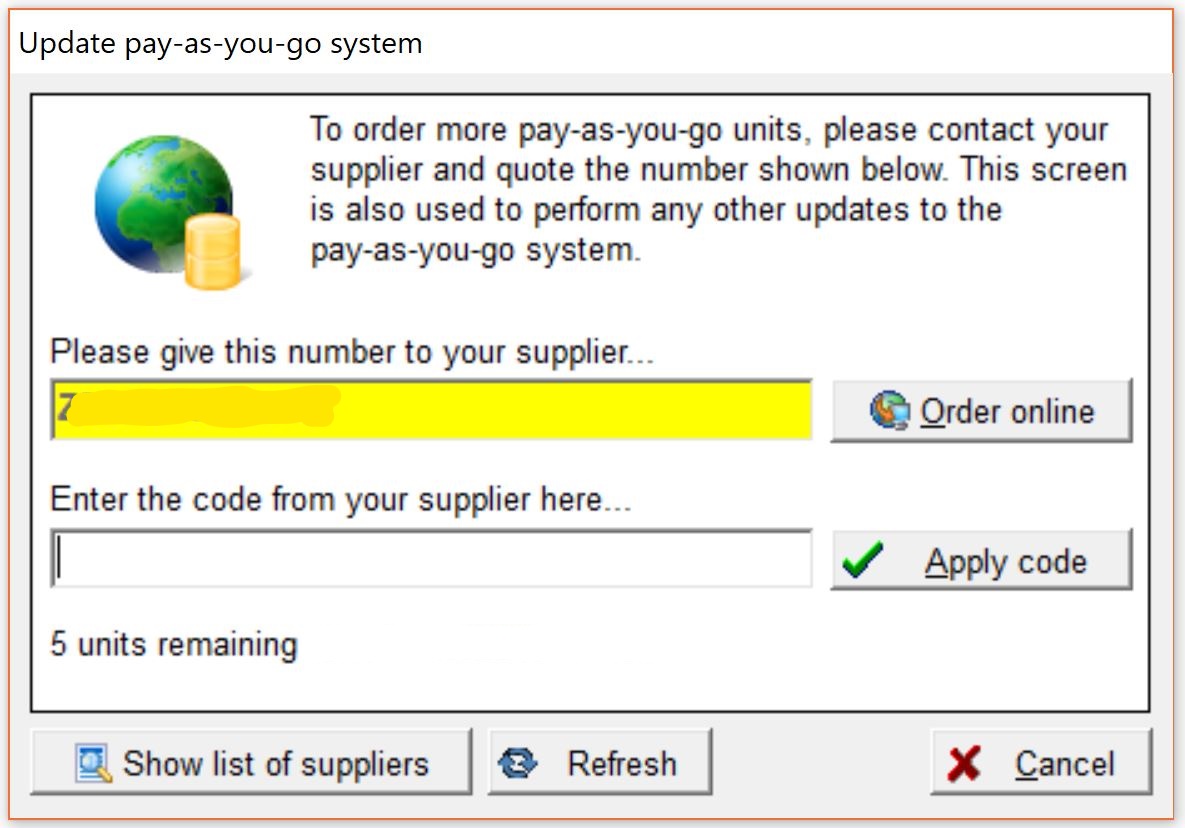
Any problems, contact sales@lawsystems.co.uk and quote your Probate Plus key ID, update number and how many units you require.
