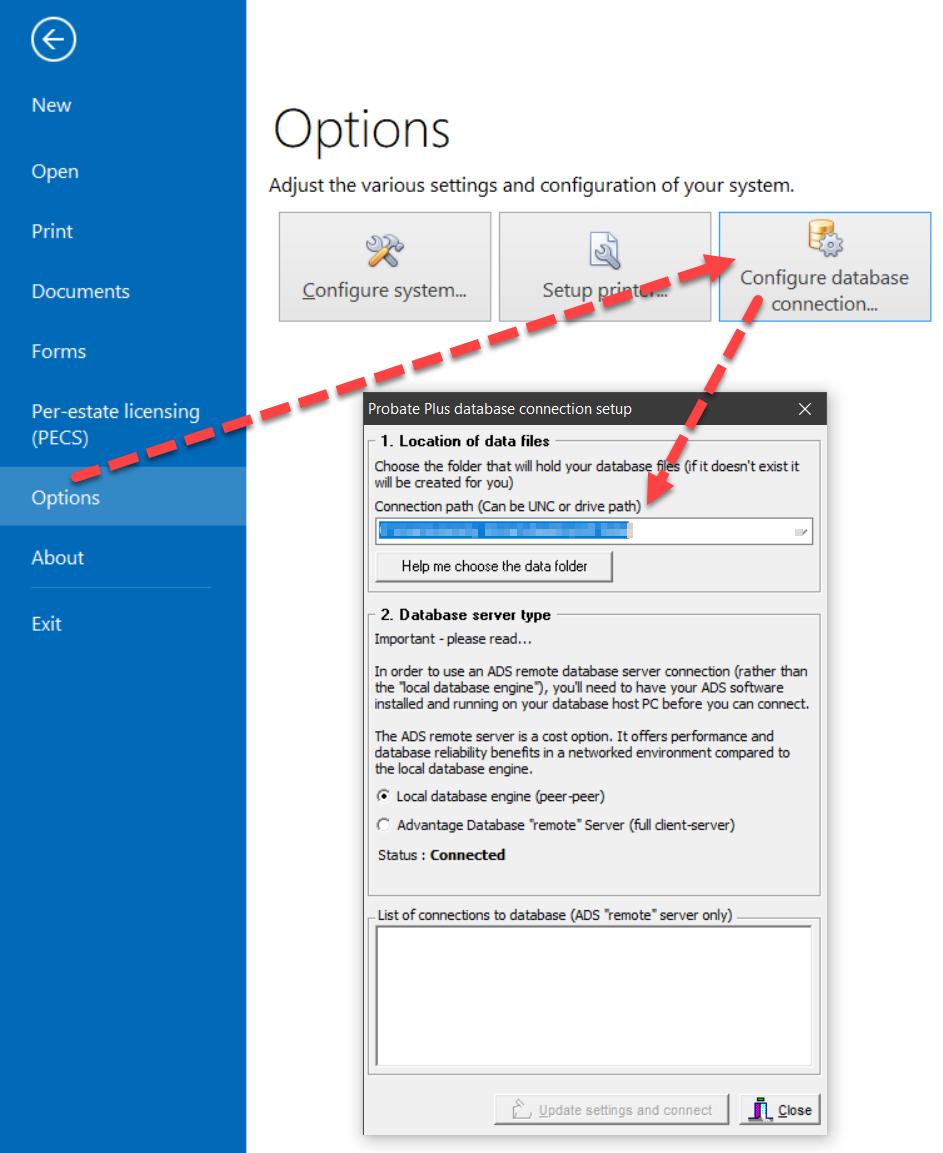If your Probate Plus database files are stored on a shared central network folder rather than just local to your PC only, use the menu item 'FILE...Options...Configure Database Connection' to view the configuration screen and alter the path to the Probate Plus data folder.
Change the connection path in the "location of data files box" to match your network folder location.
NOTE: Only adjust the database server type (Local vs Remote) if you know the database operation mode you are using Probate Plus under has changed.