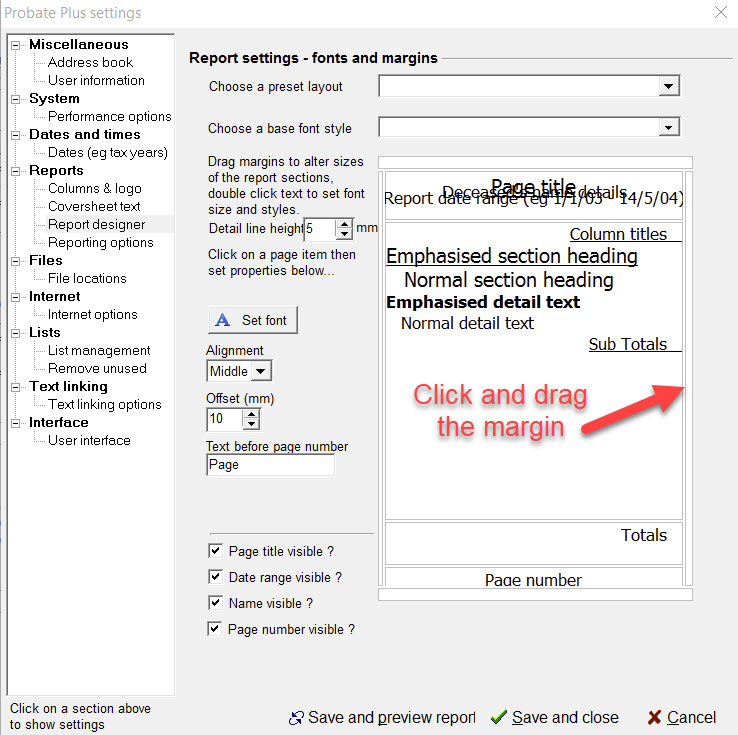When printing or exporting a report, Probate Plus uses the report layout settings to set the margins of the report. The image below shows an example of where to look to adjust margin settings. If text appears truncated you may need to adjust margin widths accordingly.
Many printers can also "shrink-to-fit" text that may inadvertently be placed in an unprintable region.